The personal alarm system has been designed for older, disabled and frail people living across the United Kingdom. These are the people most at risk of a fall, due to the natural side-affects of the aging process and various medical conditions.
Statistics show that in the UK, falls are the most common cause of injury related deaths in people over the age of 75. In fact, according to the NHS, around one in three adults over 65 who live at home will have at least one fall a year, and about half of these will have more frequent falls.
Having a personal alarm installed ensures that you can always call for help should you feel unwell or suffer a fall – even if you do live alone. This blog post will primarily focus on the three buttons that can be found on the personal alarm’s base unit.
Lifeline Vi Alarm Unit
First, let’s take a quick look at the personal alarm base unit, known as the Lifeline Vi alarm. This ‘hub’ is manufactured by Tunstall and contains the very latest Telecare technology. The base unit is compact and will easily fit in with other bits of furniture in your home.
The Lifeline Vi Alarm Unit features a loudspeaker and microphone, with the loudspeaker designed to be loud enough to be heard even if the alarm user is not in the same room.
To get started, simply plug the base unit into your telephone socket and a power socket. You then need to connect your telephone to the back of the unit using the adaptor provided. Turn the power socket on and you are ready to test your new alarm.
Around one in three adults over 65 who live at home will have at least one fall a year, and about half of these will have more frequent falls.”
This is the Lifeline Vi Alarm Unit
The Lifeline Alarm’s base unit allows you to speak to our 24/7 Care Team, and can be installed within a few short moments. Simply plug the unit into the mains power and your telephone socket, before connecting your telephone to the back of the unit using the adapter provided. Once connected, press the red button to begin your test call.
Help Button (Red)
This button is the base unit’s version of your pendant button. Should you require assistance you can press the red button and alert the Care Team. The Care Team will respond instantly over the loudspeaker.
Cancel Button (Green)
If you’ve pressed your pendant by accident then you should press the green cancel button. This cancels the alert call being made to the Care Team. Don’t worry if you don’t cancel in time, the Care Team are always happy to speak to you.
Home/Away Button (Yellow)
If you’re going to be away from your home for a long period of time, you should press the yellow Home/Away button to let our Care Team know. This is to avoid any panic or concern if they’re unable to get hold of you during your time away.
Speaker
When you press the red help button on your alarm unit or pendant, a member of the Care Team will respond over the loudspeaker. The speaker is designed so that you can still hear it if you’re in another room. You will also be able to talk back to the Care Team as there is a built-in microphone.
Help Button (Red)
The red button on your base unit works in the same way as the red button on your MyAmie Pendant. You can press the button if an emergency situation, just like you would your pendant, and an alert message will be sent through to our 24/7, TSA platinum accredited Care Team.
The care team will react by speaking to you over the loudspeaker system. Your situation will be assessed and the Care Team member will take the appropriate actions to ensure that help is sent you to.
This usually involves the Care Team contacting the individuals you selected as your emergency contacts; friends, family members and neighbours. The emergency services will also be contacted should the situation require them. Your medical details will also be passed on to the paramedics, so that they are in the best position to help you when they arrive.
Don’t worry if you struggle with your hearing, if the care team assistant doesn’t receive a response he or she will still arrange help for you.
When you receive your alarm and it has been installed this is the button you also need to press in order to complete a test call. This will give you the chance to speak to our care team for the first time, along with giving them the chance to ensure that your alarm has been installed correctly and is working.
Cancel Button (Green)
The green button acts as a cancel function. If you accidentally press the red button on your MyAmie Pendant or on the base unit itself, simply press the green button. This lets our Care Team know that everything is fine and you are not in any danger.
There is no need to panic if the Care Team responds before you can get to the cancel button, they are always happy to speak with you and it ends up being a good test for your system – It’s always good to know that your alarm is working as it should!
Home/Away Button (Yellow)
The yellow button is known as the Home/Away button. You should press this button if you are going to be away from your home for a long period of time, usually between three and four weeks.
By pressing this button you are letting our care team know that you are going to be away, so that they don’t become concerned if you don’t test your alarm for a few weeks. Users are welcome to ignore this functionality but it will save our staff from trying to contact customers should they be on holiday or in hospital.
If you do choose to press this button when you go on holiday, please press the button again when you return to your home just so we know that you are back and that all is well. We rarely contact customers but we will do on some occasion to ensure that customer details are up-to-date or to remind customers to test their pendant.
Have a question? Find out more about the personal alarm
For more information on purchasing one of our life-saving personal alarms, please speak to one of our friendly advisors on 0800 999 0400. Alternatively, complete our contact us form and we will get back to you as soon as possible.
Alternatively you can have a read of our in-depth guide to the personal alarm.

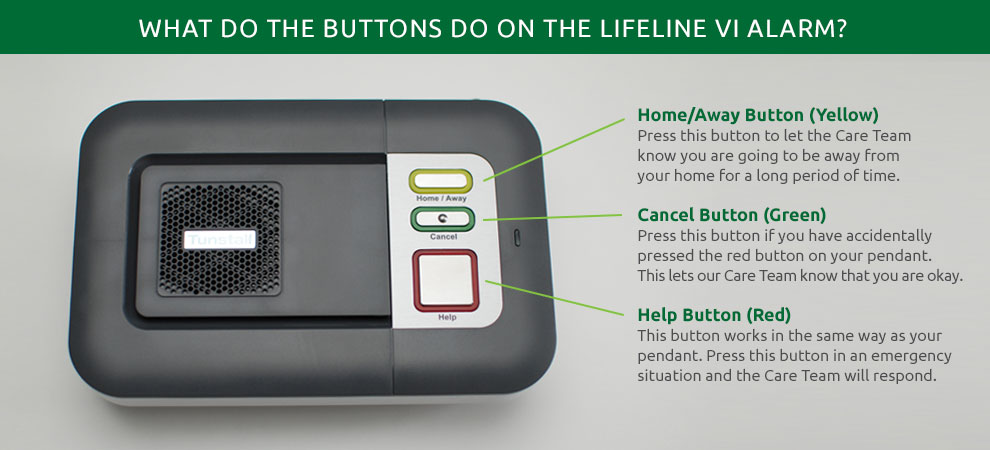


Leave A Comment